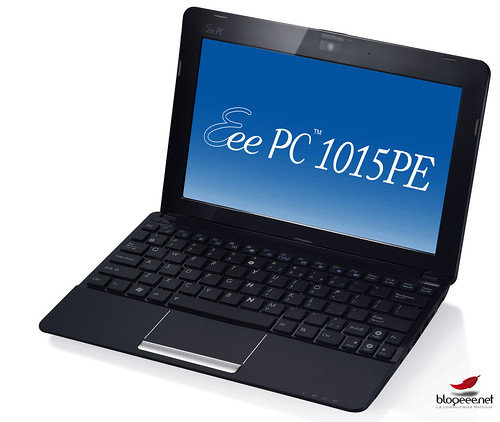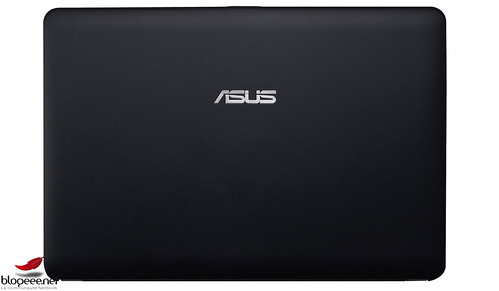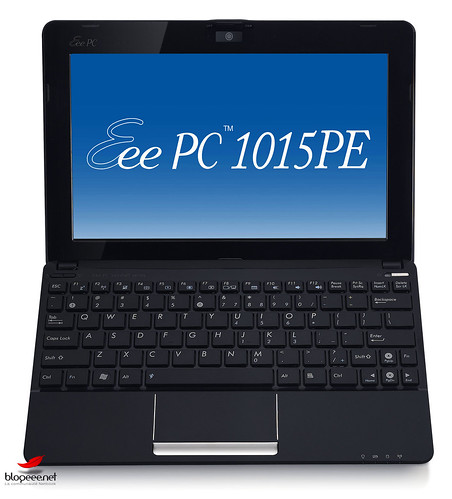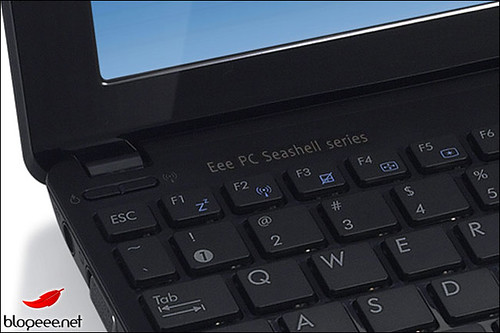source – engadget.com/ By Joanna Stern
The guys and girls at engadget got their hands on the lates firmware upgrade from Barnes & Noble on their Nook. Read on their first impressions from the upgraded device:
Playing some Sudoku and reading Engadget on our Nook? Yeah, we are! Obviously, after hearing about the Nook 1.3 firmware update this morning, us bookworms nabbed the latest software to check out the added features. The over-the-air update took about a total of ten minutes from start to finish, and when the e-reader had restarted the new Games, Wi-Fi, Audio, and Web shortcuts were more than obvious on the main menu.
The browsing experience, which is clearly marked beta, is very similar to that on the Spring Design Alex — you input the address on the touchscreen and an expanded view of whatever site you’re visiting appears on the E-Ink display. You can use the LCD to navigate the page, though the physical page turn buttons work as well, which is actually a nice trick. It isn’t the fastest browsing experience, but it’ll definitely be useful for quickly reading some news or checking the weather when you are near a WiFi network – we got a page not found message over 3G.
Visit engadget’s photo gallery of the all new device Nook 1.3 browser and games hands-on