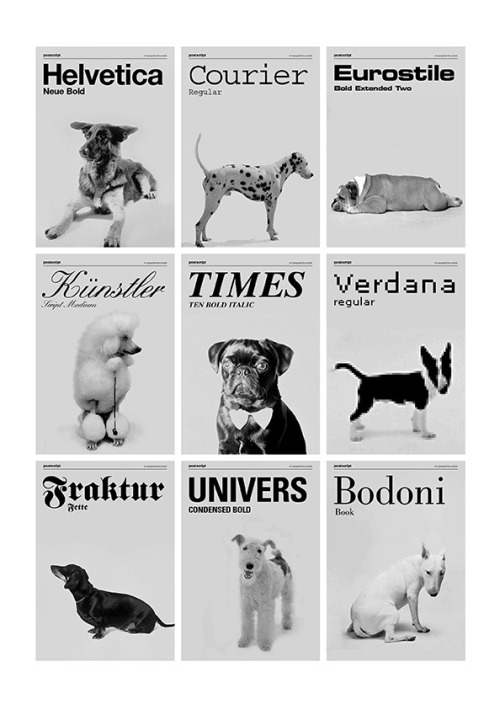source – engadget.com/ by Vladislav Savov
The hallowed Think branding finally spread out to the land of AIOs earlier this year and we just had to wrap our paws around some of that signature matte black plastic to see what’s what. The ThinkCentre A70z represents Lenovo’s most direct assault on the eco-conscious office manager’s checkbook, coming as it does with minimal packaging, built out of recycled and recyclable materials, and significant energy savings relative to orthodox desktops. In our time with it, we found the A70z to be a well built and capable little rig, but the question you most probably want answered is whether the premium branding we associate with the tank-like ThinkPads can be trusted to deliver a similar superiority in hardware and construction in the all-in-one arena. Click past the break for the answer.
Setup and configuration

There’s a mock infomercial from Lenovo floating about on the interwebs that claims the A70z can be taken “from box to boot” in under three minutes. While we couldn’t reach quite such a velocity in our unboxing, it is undeniable that setting up this all-in-one is a cinch. With so few accessories and paperwork to deal with, it’s simply a matter of whipping out the machine, strapping the provided batteries into the keyboard and mouse, plugging in the power cable, and hitting the “on” button. The only snag we ran into was that we couldn’t find the minuscule wireless receiver for the input peripherals, whose position wasn’t well documented. It was tucked away in a compartment inside the mouse, which gets a plus for neatness and storage, but a minus for the unintuitive placement. Aside from that minor issue, the setup here is comparable to that of a laptop or a phone — gone are the days of wrestling with a jungle of wiring behind and under your desk just to get everything hooked up.
Hardware and construction

Both visual and physical inspections revealed no flaws in the A70z. No untoward noises, no poorly molded plastic, no dead pixels. It inspires confidence that it’ll last for quite a long time and does not seem to have any structural frailties. Compatible with standard VESA wall mounts and featuring a Kensington lock on the back, it offers us hints of its business-friendly orientation. The copper heatsink up top is well positioned — it allows heat from the CPU to escape straight out of the top of the case without warming up other components unnecessarily. Another good use of metal is in the kickstand at the back, though that probably should also have extended to the machine’s carry handle, which is unfortunately all plastic. That’s not to say it’s flimsy, just that it doesn’t feel as reassuring as it perhaps ought to do. Still, this is as portable a desktop computer as you can ask for, and it’s certainly light enough to transport with ease.
Software and performance

The software on this baby is Windows 7, the Professional 32-bit variety. Should you truly need any more enlightenment on the topic of this OS, hit up our review right here, but suffice it to say it’s everything you’d expect from a machine sporting Microsoft’s latest and greatest.
Wrap-up
If it hasn’t emerged already, the theme of our experience with the A70z was a singular one of competency. It did what we expected it to do, it contained no nasty surprises, but it also didn’t bowl us over with anything particularly special. The unit we reviewed is on sale now for around $797 in the US or £611 in the UK, which is a fair bit more than you’d need to spend if you put all the components together yourself.
see the whole review with video at engadget.com